¶ The Interface
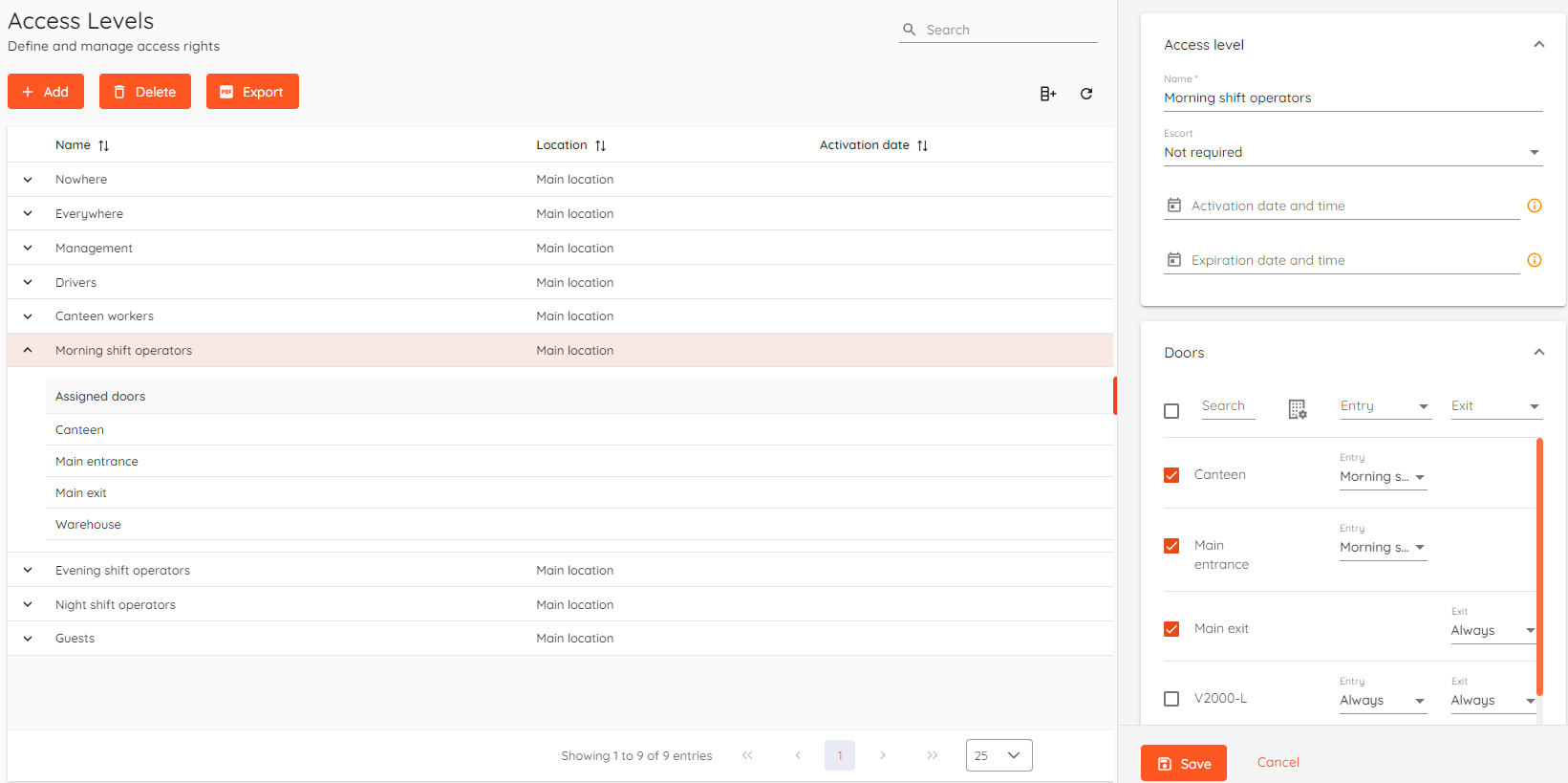
¶ Basics
Access levels are logical grouping within your installation site such as floors, deparments or work shifts. Each access level is comprised of where (specific doors and readers) and when (schedules). Depending on their role, a user can be assigned one or more access levels.
Some examples of access levels usage:
- Employees who need 24/7 access and others who need it only during specific shifts.
- Limit when and where your outside vendors can enter — or who has access to the stockrooms or cabinets with high-value inventory.
- Employees who work across multiple locations, summer interns or temporary workers.
Separate locations will have separate access levels.
By default there's only two built-in access levels - Everywhere and Nowhere.
HID VertX supports 8 access levels per user.
Mercury EP and LP controllers support 32 access levels per user.
HID Aero also 32 access levels per user.
¶ Adding access level
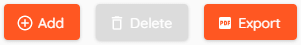
To add new access level click Add button and details will open on the right side of the screen.
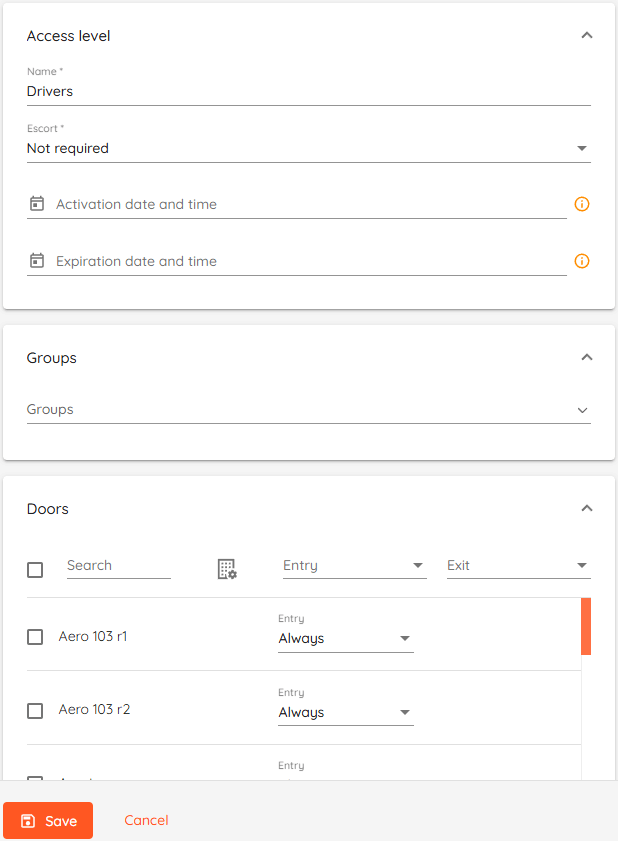
- Name - Enter desired access level name.
- Escort - Access level option for person that is escorting or requires an escort.
- Activation/Expiration date and time - Enter access level activation and/or expiration date and time. (Optional)
- Groups - Select (checkbox) groups to be assigned to this access level. Use
Searchto quickly filter specific group. - Doors - Select (checkbox) doors to be assigned to this access level. Use
Searchto quickly filter specific door. - Entry/Exit - Set schedule for entry and exit readers. Use
Alwaysto allow passage 24/7.
Activation/Expiration supported on HID Aero and Mercury controllers only.
A warning message will appear when attempting to add doors from a group already assigned to an access level or when adding a group to an access level that already contains individual doors.
Click Save and newly created access level will appear in the list.
You can assign access level(s) in "Users".
¶ Access level for elevator
Elevators in access levels can be distinguished by having "Elevator Floors" button with ![]() icon.
icon.
Button will be clickable once Elevator is checkmarked.

Clicking "Elevator Floors" button will open floor and schedule selection menu.
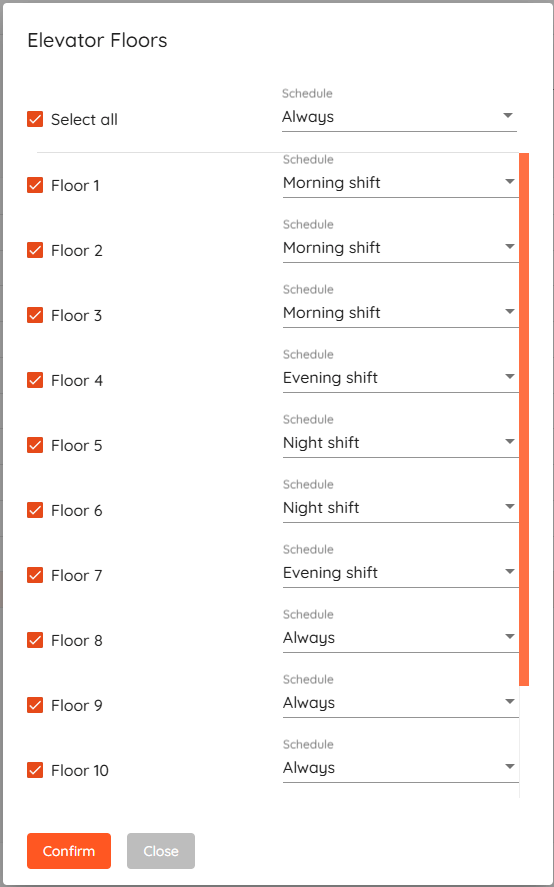
Selected floors will be included in this access level.
Different schedules can be set for each floor.
Once configured - click "Confirm" and then "Save".
¶ Escort functionality
Escort functionality refers to a security mechanism where an authorized individual, known as an escort, accompanies a person without appropriate access rights (the escorted individual) into a restricted or controlled area. This functionality ensures that access to certain areas is tightly controlled and unauthorized individuals are supervised while they are within these areas.
- Not required - escort functionality not used.
- Requires an escort - option for users who will require an escort to access certain areas.
- Escort - option for users that will be allowed to escort individuals who requires an escort.
¶ Export
You can export access level and assigned door list to a PDF file. To do that you simply press Export button.