¶ The Interface
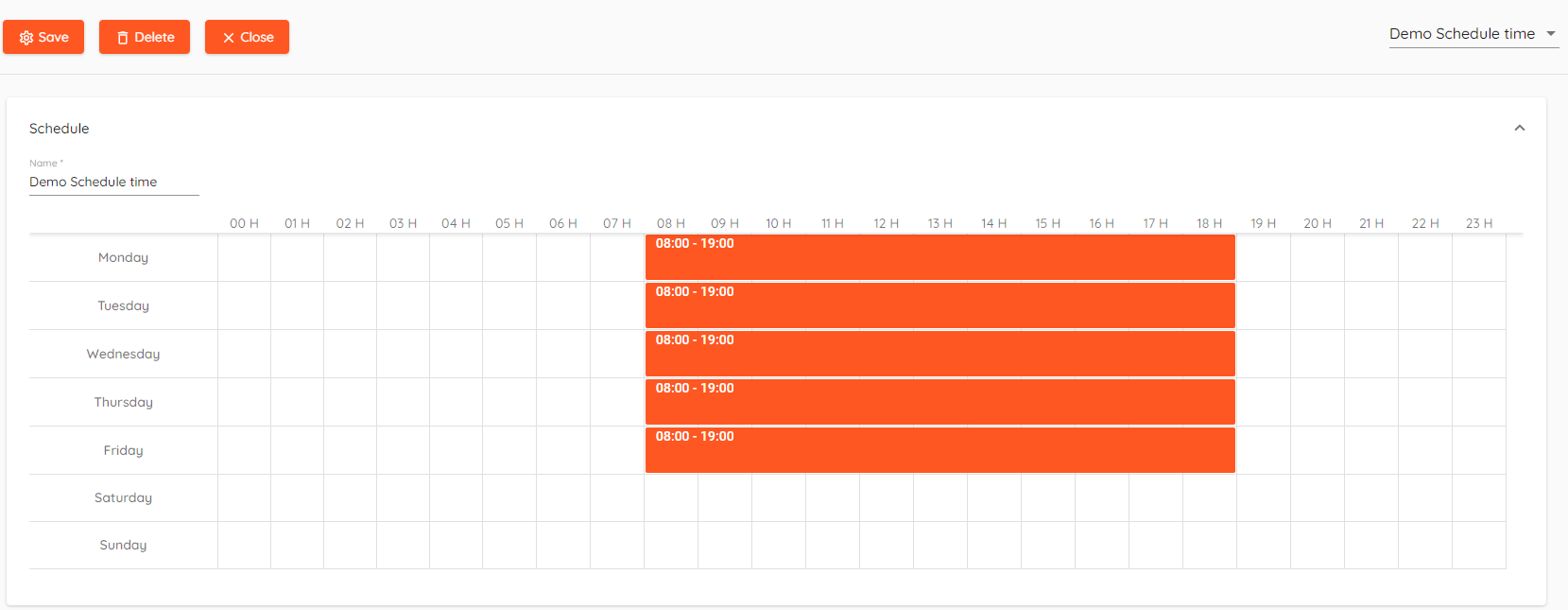
¶ Basics
Schedules can be used for:
- Access levels - I.e. giving people authorization only during selected hours.
- Door modes - I.e. keeping doors unlocked during selected hours.
- Outputs - I.e. turning on outputs during selected hours.
- Alerts - I.e. keeping alerts on only during selected hours.
¶ Create a schedule
To create a new schedule:
- Navigate to "Time Settings" -> "Schedules".
- Click Create.
- Enter name of the schedule.
- Select time intervals.
- Click Save.
Created schedules can be selected in upper right corner.
¶ Selecting time intervals
Limited to 12 unique time intervals per schedule.
There are 24 columns in schedules field, each column represents 1 hour. Time interval can be selected by dragging from selected starting point to selected end point. It can be adjusted at anytime.
Rows represent days of the week.
Another way to modify schedule - double click on the schedule field and pop-up window will appear.
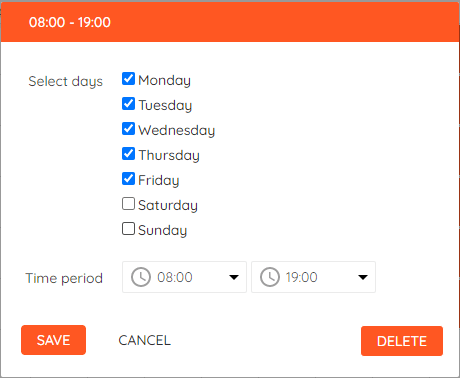
If you have created holidays - it will be shown below main schedule. Holidays by default are attached to every schedule.
Holidays should be used as an exception in a regular schedule.
Leaving holiday time intervals empty will mean a time exception in the schedule.
Time intervals for holidays can be selected the same way as in schedules.
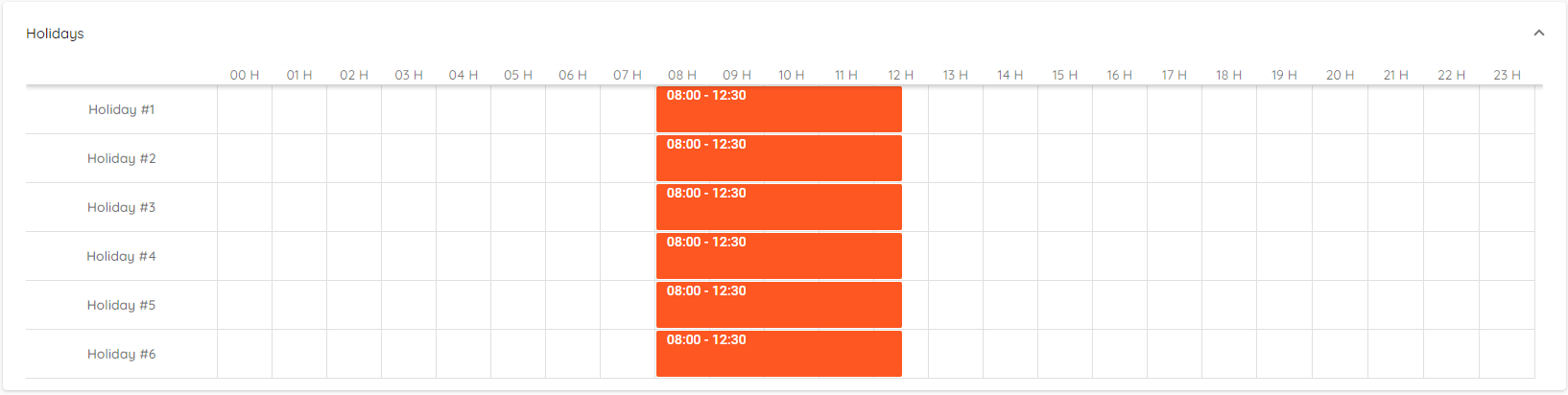
After updating any details click Save button. Synchronize devices for changes to be applied.
