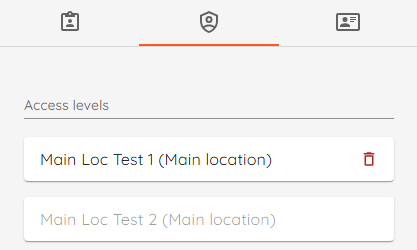¶ The Interface
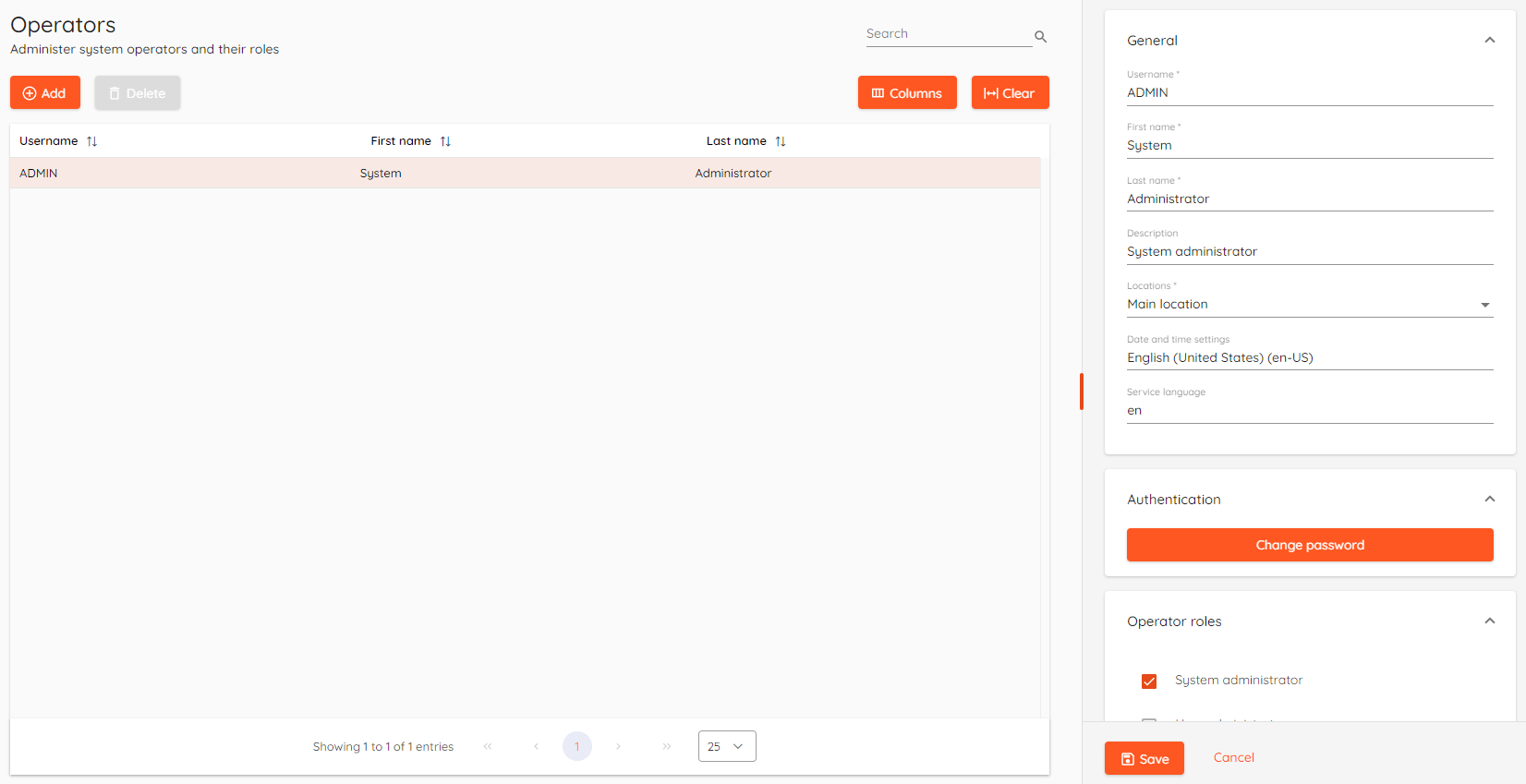
¶ Basics
Operator can be given roles with specific permissions, e.g. monitoring, user management, device and security control, etc. Moreover, you can set operator date and time settings and service language.
¶ Add an operator
To add a new operator simply click Add button and fill in required fields:
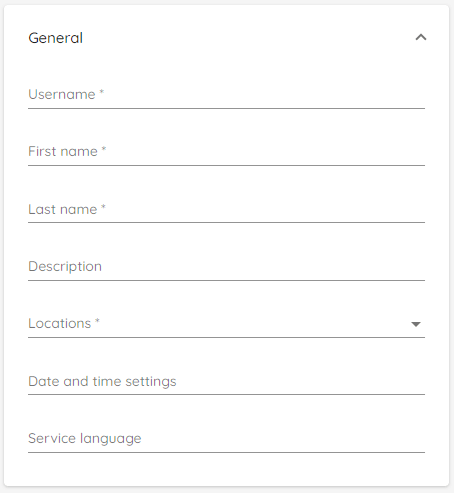
- Username - Operators username, it will be used to login into the system.
- First name - Operators first name.
- Last name - Operators last name.
- Description - Short description about operator.
- Locations - Select in which locations operator will have defined permissions.
- Date and time settings - Select locale settings, it will affect date and time format.
- Service language - Select service language.
¶ Authentication
¶ Set password
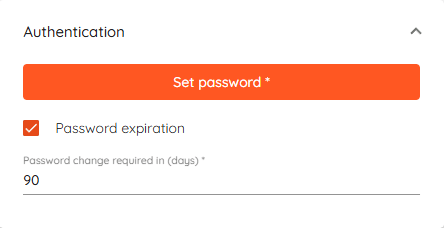
- Password expiration - time period after which a user is required to change their password.
To set up password when creating a new operator - click Set password button in the Authentication field.
You will be asked to enter a new password with the requirements that are set in password policy settings
¶ Change password
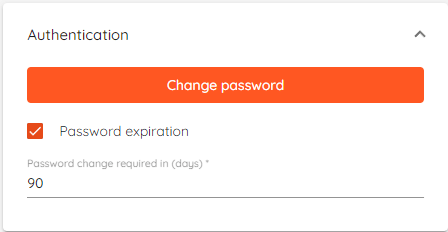
- Password expiration - time period after which a user is required to change their password.
To change password for a selected operator - click Set password button in the Authentication field.
You will be asked to enter a new password with the requirements that are set in password policy settings
¶ Change your own password as an operator
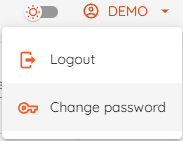
To change your own password - click on your username in the upper right corner of the CredoID UI and select Change password.
You will be asked to enter a new password with the requirements that are set in password policy settings
¶ Assign roles
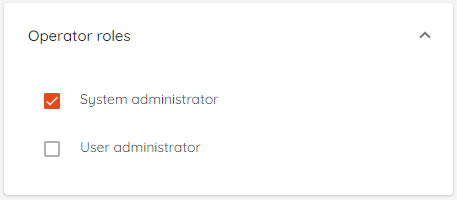
Select roles you want to assign for operator and click Save.
More roles can be created in Roles section.
¶ Access level distribution rights
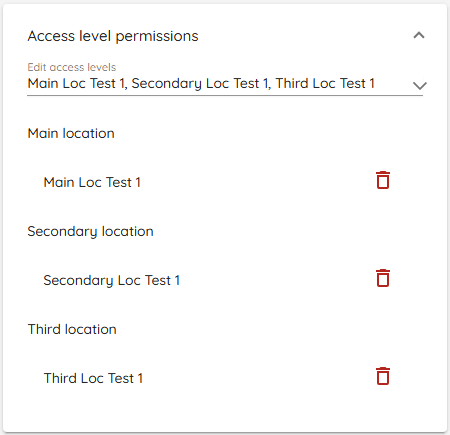
Select access levels that can be distributed by an operator who has access level write permissions.
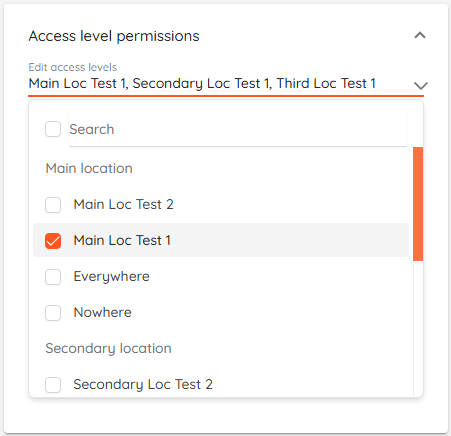
- Operator can see all access levels in locations assigned to him.
- Operator can assign or remove any access level that he has distribution rights to.
- Access levels are 'read-only' for operator without distribution rights.