¶ The Interface
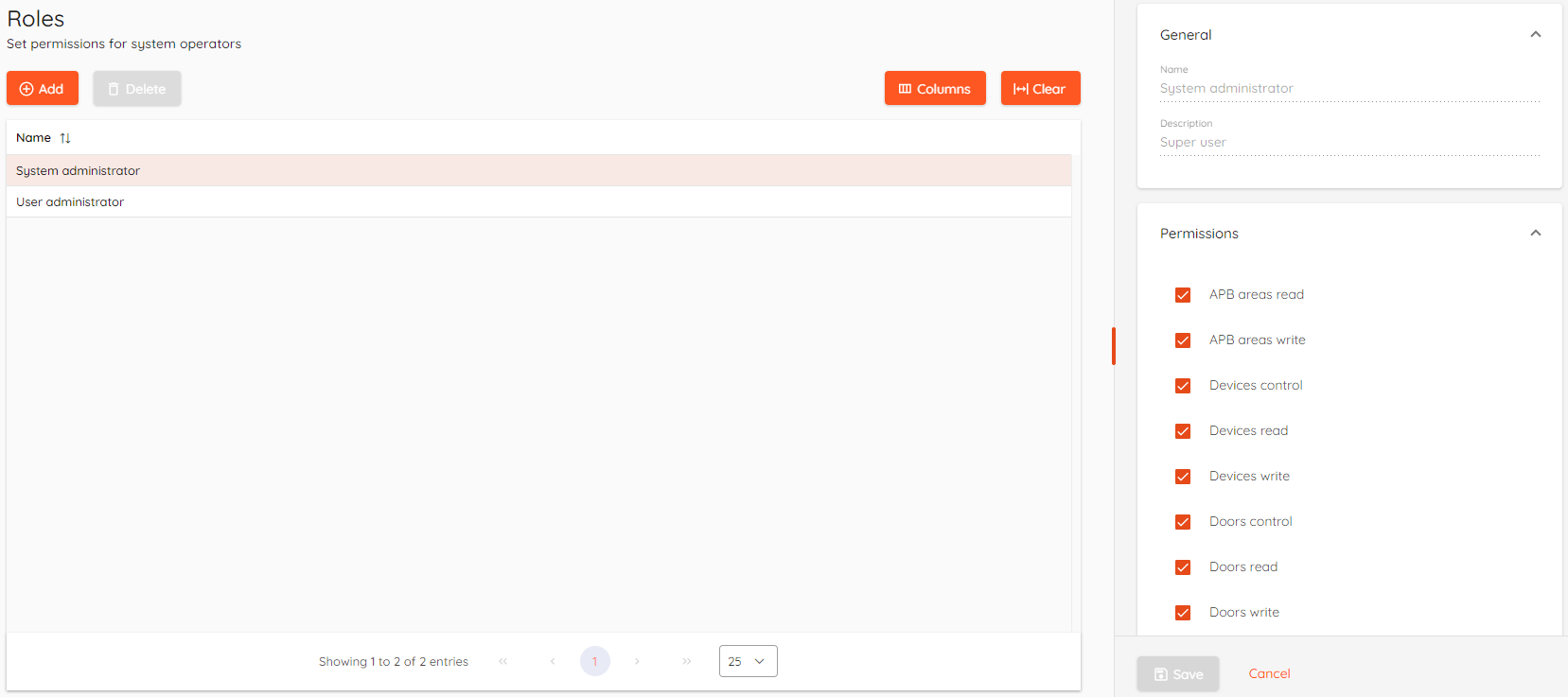
¶ Basics
Roles are used to set permissions for system operators, i.e., operator with assigned user administrator role which has Users read and Users write permissions is allowed to see list of users, add new ones and modify existing ones.
¶ Creating a new role
To create a new role click Add.
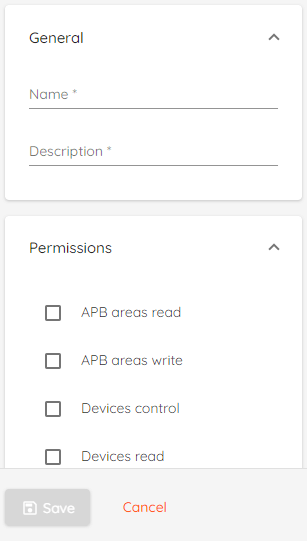
- Name - Enter role name.
- Description - Enter role description.
- Permissions - Select permissions that will be assigned to role.
To save this role click Save. Saved roles can be assigned to operators.
¶ Permissions
Permissions in CredoID are split into three or two permission sets.
Read, write, and control.
- APB areas read - Allow to see list of anti-passback areas.
- APB areas write - Allow to add and edit anti-passback areas.
- Devices control - Allow to control devices. (Controllers, inputs, outputs, cameras.)
- Devices read - Allow to see added devices.
- Devices write - Allow to add and edit devices.
- Doors control - Allow to control the state of doors.
- Doors read - Allow to see added doors.
- Doors write - Allow to add and edit doors and to customize settings.
- Elevators read - Allow to see added elevators.
- Elevators write - Allow to add and edit elevators.
- Events read - Allow access to "Events" page.
- Filters read - Allow to access filters in "Events", "Users" and "Triggers" pages. Operator can't see other operators filters.
- Filters write - Allow to create and edit filters.
- Locations read - Allow to see added locations.
- Locations write - Allow to add and edit locations.
- Map read - Allow to access maps.
- Map write - Allow to create and edit maps.
- Operators read - Allow to see list of operators.
- Operators write - Allow to add and edit operators.
- Reports read - Allow access to "Audit log".
To allow access to "Events" reports, in addition to "Reports read", you will need to add "Events read" and "Users read" permissions.
To allow access to "Door access", "Time & Attendace" and "Who Is In" reports - you will need to add "Doors read", "Events read" and "Users read" permissions. - Schedules read - Allow access to "Time Settings" tab, to see created schedules.
- Schedules write - Allow to create and edit schedules and holidays.
- Scripts control - Allow to run and stop scripts.
- Scripts write - Allow to add and edit scripts.
- Security control - Allow to control ASB security device in "Groups". Requires "Devices read" permission.
- Settings read - Allow access to "Settings" page.
- Settings write - Allow access to change settings.
- Users read - Allow access to see list of users and access levels.
- Users write - Allow access to add and manage users, credentials and access rights.