¶ Configuration
In this section we will cover how to configure XPass 2 device and use it with CredoID.
¶ Suprema Device Manager
The Device Manager is a mobile application that can set up XPass D2 and XPass 2 of Suprema using BLE connection.
Download links:
User guide link:
This application eliminates the need for administrators to access the server on the PC or physically disconnect the
device. You can set the network, server, RS-485 connection, card format, keypad setting, PIN, LED and buzzer of the
device directly from mobile device, and you can use additional functions such as device restart or firmware upgrade.
In addition, you can save the set values as a template and apply quickly and easily to multiple devices.
¶ Setting up XPass 2
-
Launch "Device Manager" and select "IP device".
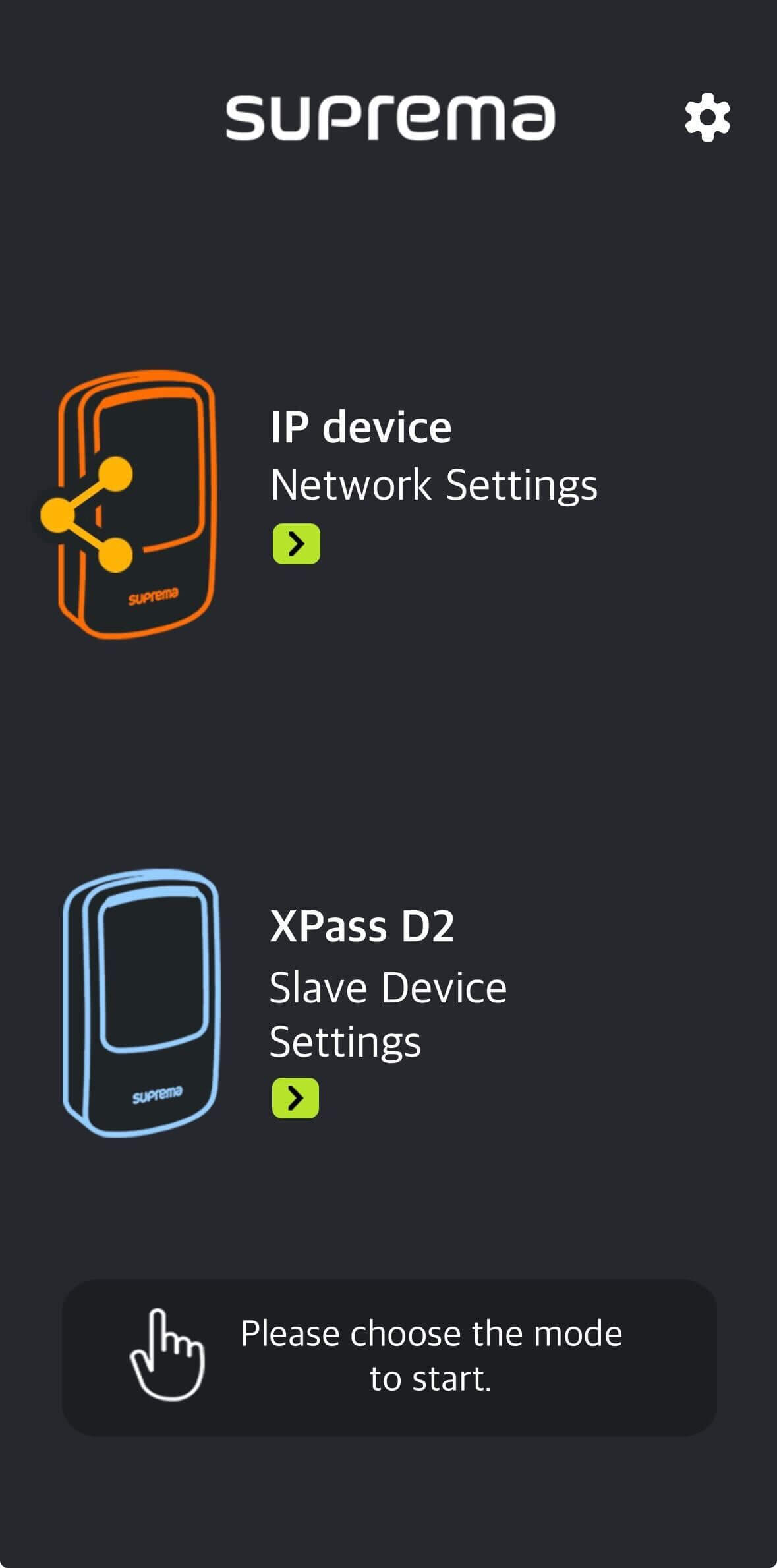
-
Select your "XPass 2" device from the list.

-
If you're connecting for the first time - you have to set a password.
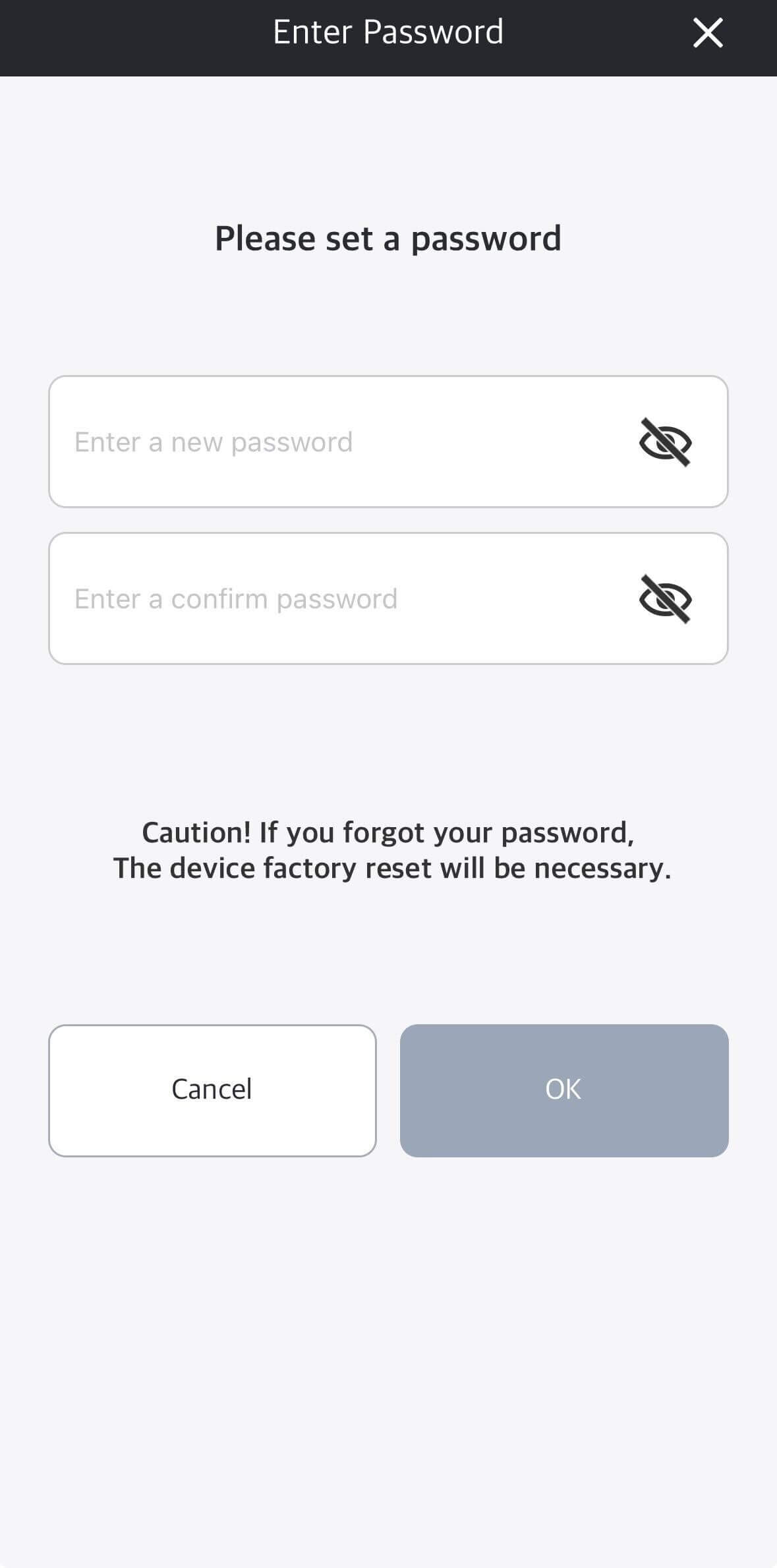
-
Configure your XPass 2 device network and server settings.
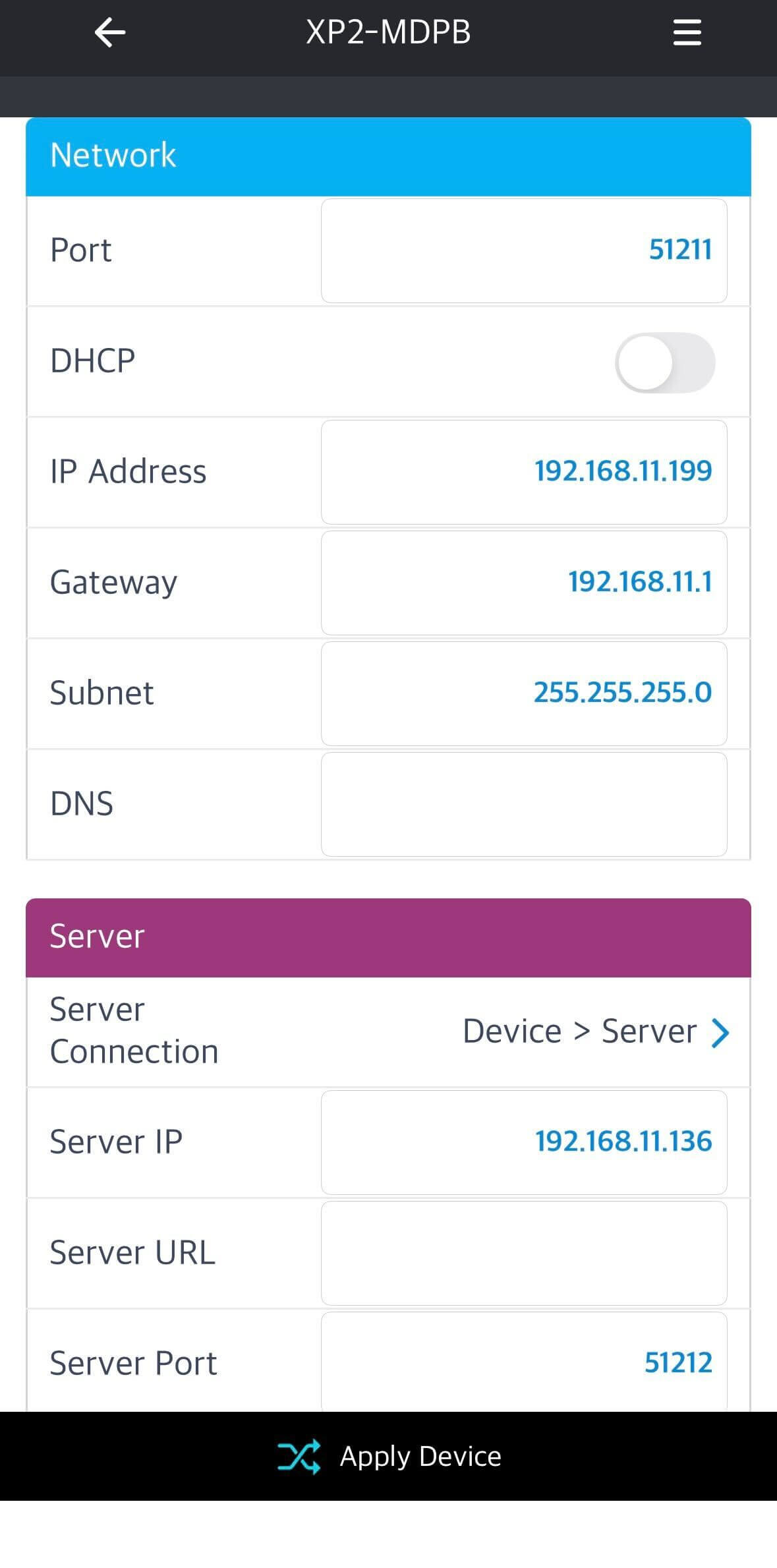
- Port - Enter a port to be used by the device.
- DHCP - Select this option to allow the device to use a dynamic IP address. If this option is selected - network settings cannot be entered.
- IP Address, Gateway, Subnet - Enter network settings of the device.
- Server Connection - For device to be discoverable in CredoID - select "Device -> Server".
- Server IP - Enter the IP address of CredoID server.
- Server Port - Enter the port number used by the server to listen for incoming connections from Suprema devices. (Default: 51212)
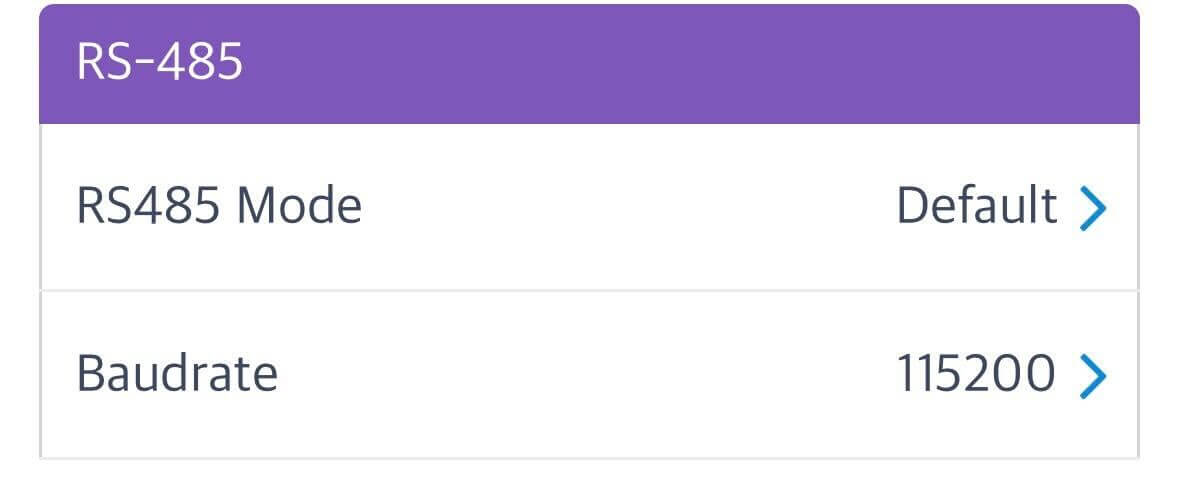
- RS485 Mode - to be discovered by CredoID select "Master" or "Default".
- Click "Apply Device" to save changes.
¶ Add device from "Discover" list
If device was configured correctly following instructions in previous section - it should appear in the "Discover" list.
- Navigate to "Hardware" -> "Devices" page and click "Discover" button.
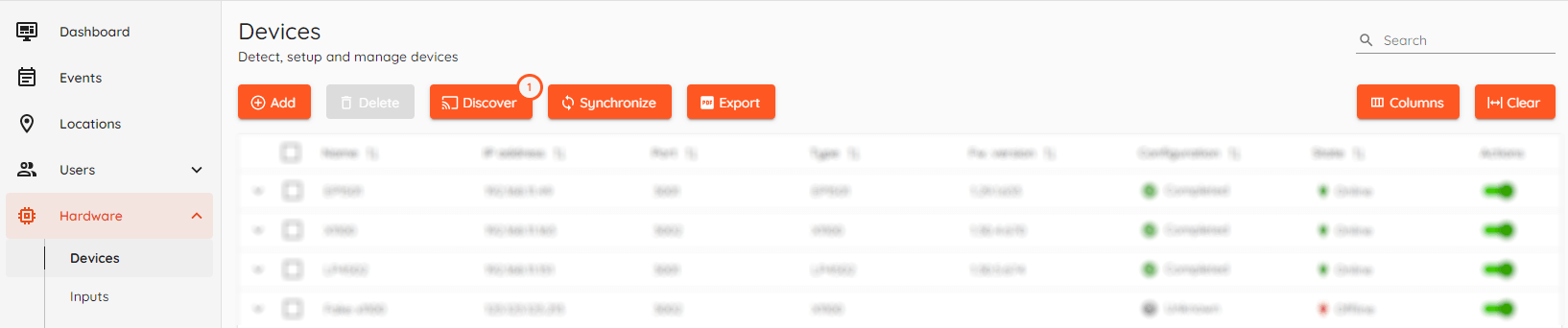
- Select device from the list and click "Select".
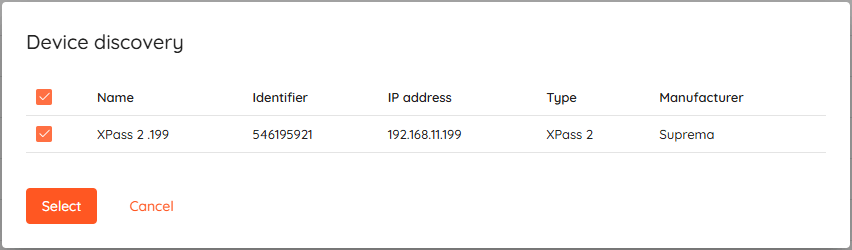
- Device will be added to CredoID and will appear as online.
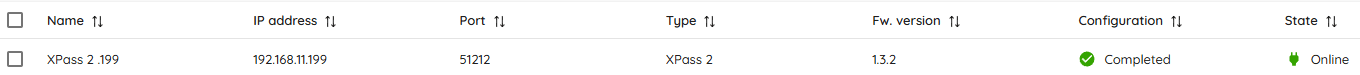
Next step - creating a door.