¶ The Interface
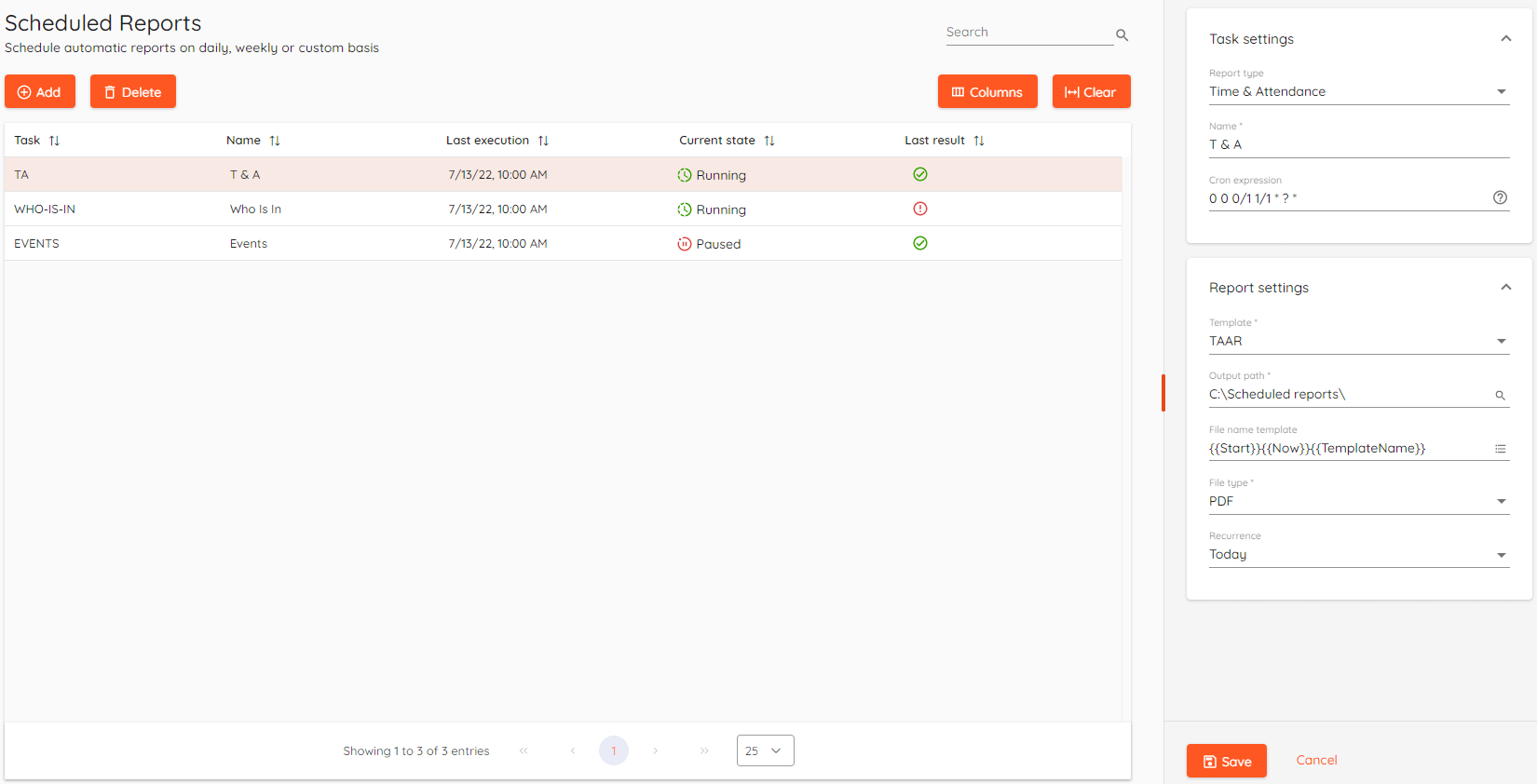
¶ Basics
In this section automatic reports can be created and modified.
Scheduled automatic reports can be paused/resumed by clicking on their current state.
Last result indicates if the report was created successfully or if there was an error.
¶ Create a scheduled report
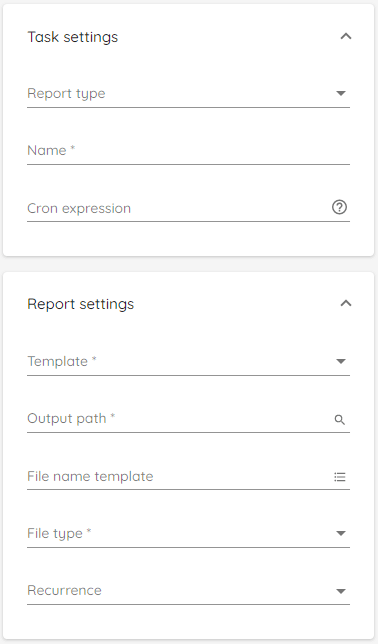
Scheduled reports can be created by clicking Add button and selecting:
- Report type - Select report type, it's either "Time & Attendance", "Who is In" or "Events".
- Name - Enter name for your scheduled report.
- Cron expression - Set how often the report will be generated using cron expression.
Frequency can be selected from available options or custom cron expression can be entered. - Template - Select a template from report templates list(must be created in "Reports" section beforehand).
- Output path - Select location for the report files to be saved in.
- File name template - Set the name for report file that will be generated.
Name can include variables - "Current time", "File extension", "Template name", "Period start", "Period end". - File type - CSV or PDF.
- Recurrence - Select timeframe of report - "Today", "Yesterday", "Last 7days", "Current month" or "Previous month".