¶ TANlock 3
In this section we will cover how to configure TANlock 3 device and use it with CredoID.
TANlock 3 Firmware version used - 9.5.0
¶ Host communications
The TANlock 3 connects to the Host monitoring software/station over the network. This connection is what is used for system configuration and monitoring. If the connection to the Host is not available, events and other messages will be stored in the memory buffer on the TANlock 3 device and will be transmitted once a Host connection becomes available.
¶ Web Configuration Interface
TANlock 3 is equipped with a web configuration interface that allows setting various configuration options such as network, time, medium implementations etc.
In order to access the configuration pages, enter the IP address of the TANlock 3 into a web browser.
Default IP address for TANlock 3 : http://192.168.0.90
You have to configure your network adapter settings to be in the same subnet as TANlock 3 device before accesing its configuration page.
The webpage will prompt for a user and password. The default credentials are case-sensitive.
- Name: api
- Password: lab
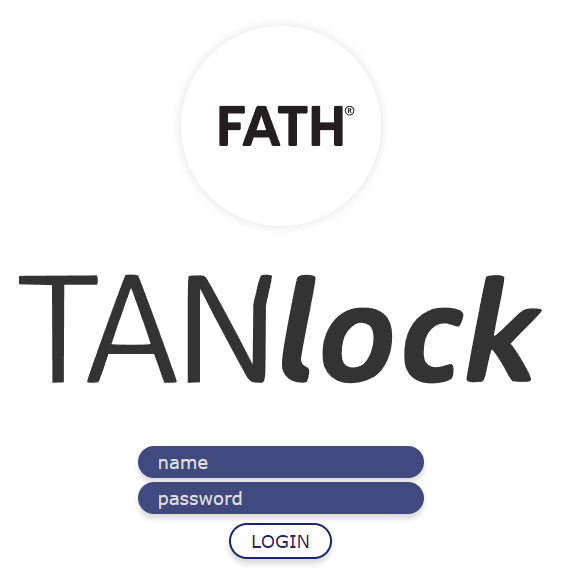
The password should be changed after the first login to prevent unauthorized access. Once login is
successful, the welcome page will be displayed.
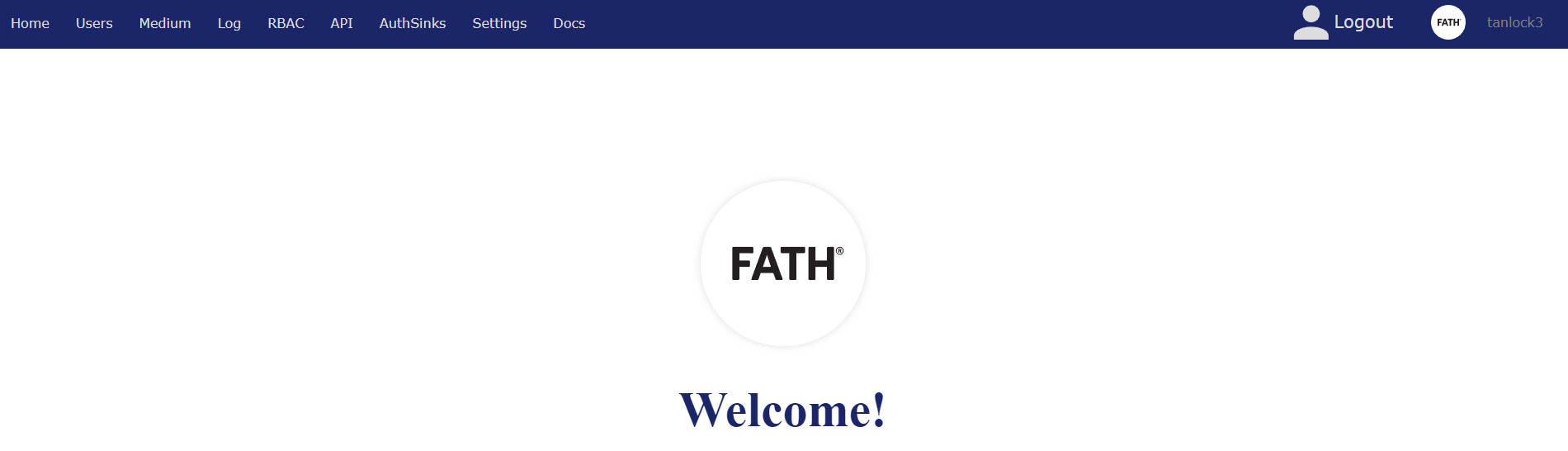
Configuration options can be accessed by clicking on the menu items at the top of the screen.
¶ Network configuration
This section is for configuring device network settings.
To configure device network parameters go to "Settings" -> "General".
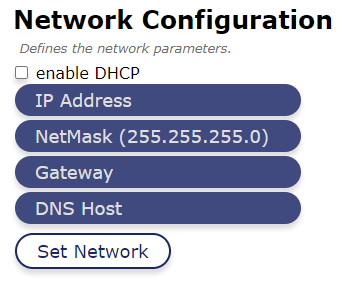
If DHCP is enabled, the interface will obtain an IP address from a DHCP server on the network. If there is no DHCP server available or manual IP configuration will be used - don't enable DHCP.
Device has to be rebooted to apply changes.
¶ Event monitoring settings
For CredoID to receive events from TANlock 3 device - http in Event Monitoring Settings must be enabled.
Go to "Settings" -> "Event Monitoring Settings" and enable http.
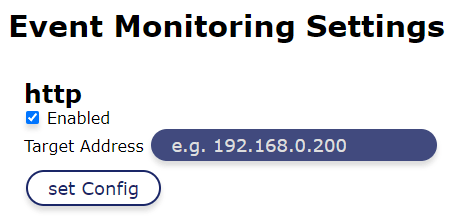
Target address will be set after successful connection with CredoID.
¶ Medium implementations
This section is for enabling (or disabling) and configuring authentication methods.
Go to "Settings" -> "Medium implementation"
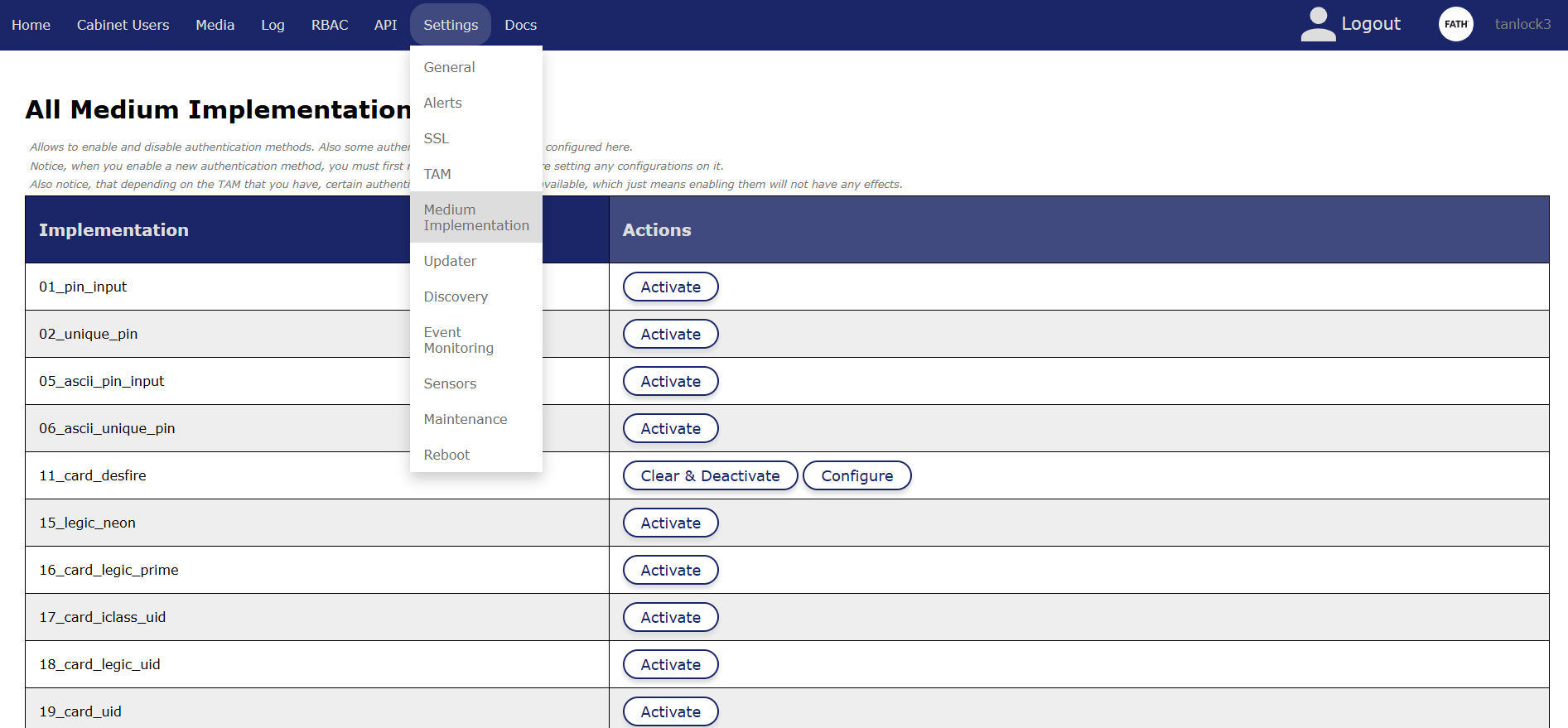
Clicking "Activate" enables a new authentication method.
Clicking "Clear & Deactivate" disabled authentication method.
Clicking "Configure" opens a dialog with configurable variables. (Some methods are not configurable).
Using CredoID version 4.22.34 or newer:
TANlock 3 device appears online in CredoID only when no more than one card authentication method is enabled.
When you enable/disable an authentication method, you must reboot the TANlock for changes to take effect.
¶ TANlock 3 with CredoID
This section explains how to connect TANlock 3 device with CredoID.
¶ Adding device to CredoID
Currently TANlock 3 device can only be added to CredoID manually.
- Navigate to "Hardware" -> "Devices" page.
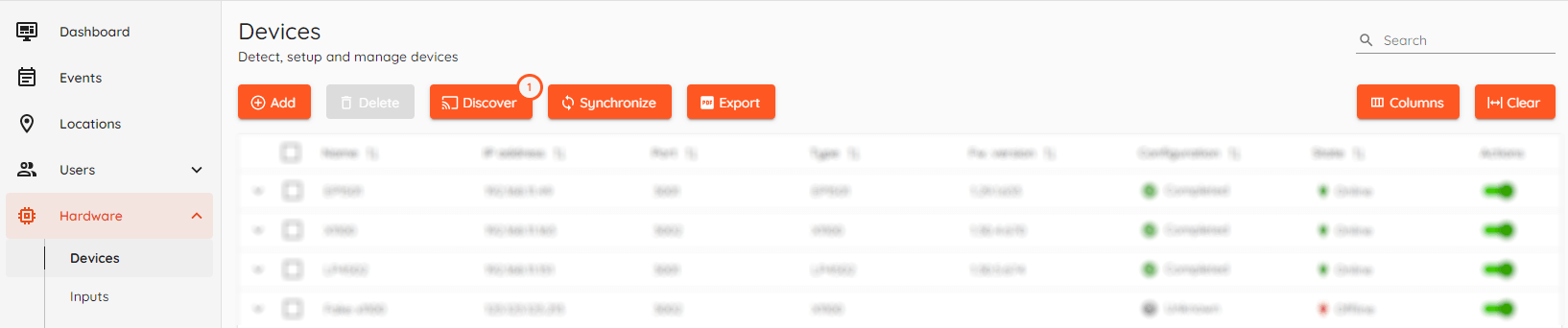
- Click "Add" button and select TANlock 3 device.
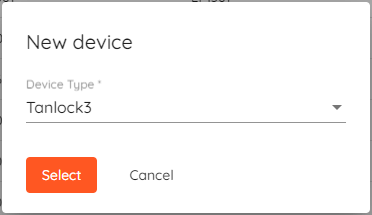
- Fill in details for your device.
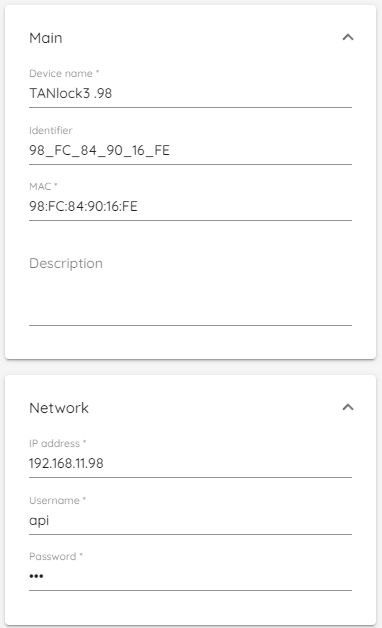
- Device Name: Type unique name for device.
- Identifier: Device identifier, generated by CredoID
- MAC: Device MAC address.
- IP Address: IP address for of the device.
- Username and Password: Same as TANlock 3 configuration page credentials.
- Click "Save" button. After saving - device should come online in a few moments.
Employee number is limited to 9 digits, if any of the users in database has longer employee number - TANlock3 device might get sync error.