¶ The Interface
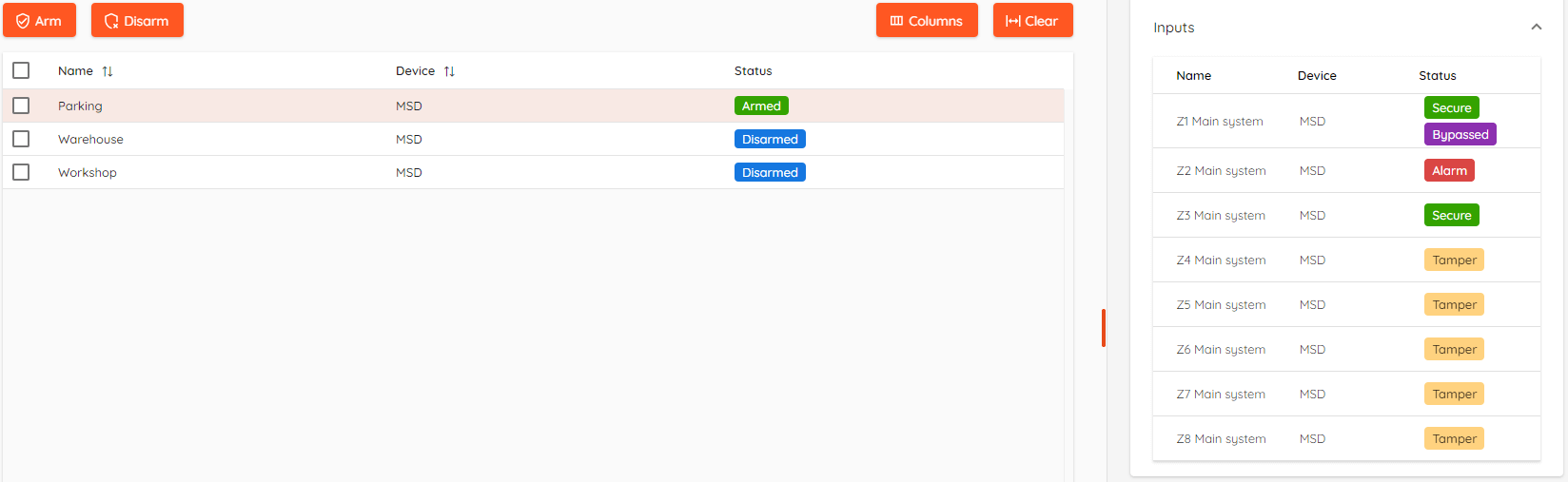
¶ Basics
This sections covers ASB Security Musdo areas.
Before using this functionality, devices must be configured with “ASB Security” provided tools.
Areas are used for ASB Security Musdo security panels to monitor and control configured areas and inputs.
Areas will be automaticaly populated, when Musdo device is added to the system.
¶ Controls
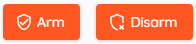
- Arm - arms areas, if inputs assigned to that area are in secure or bypassed state.
- Disarm - disarms the area regardless of area state.
In Status column you can see current state of the area.
| Area state | Description |
|---|---|
| Disarmed | Area is disarmed. Input triggers are ignored. |
| Armed | Area is armed and in secure state. |
| Exiting Area | Area is in exiting state. During exit period input triggers are ignored. |
| Alarm | Area is in alarm state, triggered by input. |
¶ Details overview
Clicking on any of the available areas will open area details on the right side of the page.
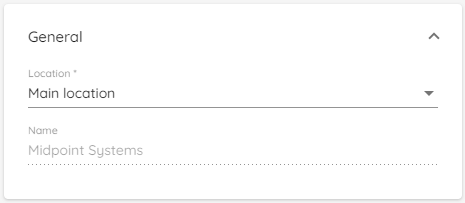
Area location can be changed in "General" section. Changing area location also changes all of the assigned inputs location.
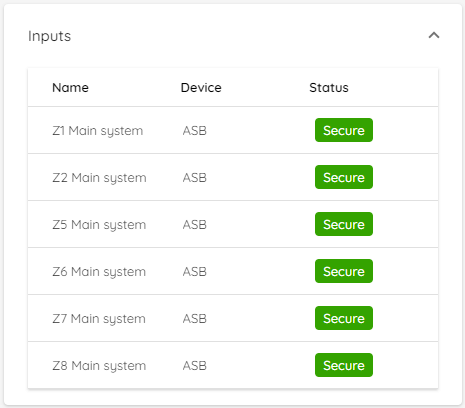
"Inputs" sections shows all inputs that are assigned to a selected area and their statuses, clicking on any of the inputs will open inputs page with details of selected input.