
CredoID Mobile Manager is a convenience tool for the administrators and operators of CredoID access control and security platform.
We made the most requested features accessible within a hand's reach:
- Add multiple accounts to manage several systems;
- See the system status on a Dashboard page;
- Get the event list and apply filters to focus on the ones you're most interested in;
- See the list of doors and conveniently change their state - lock, unlock or return to default operating mode;
- Control who can enter the premises. Access the user list and request user information, including a profile picture. Activate or deactivate users instantly;
- Get information about supported hardware (Mercury, HID, Suprema, STid) state;
- In the emergency situations, get "Who is in" mustering reports to ensure safety of people on site.
We welcome your feedback and hope you enjoy using CredoID Mobile Manager!
¶ Download links
¶ Connecting to your CredoID service
Upon running the app for the first time you will be presented with Login screen:
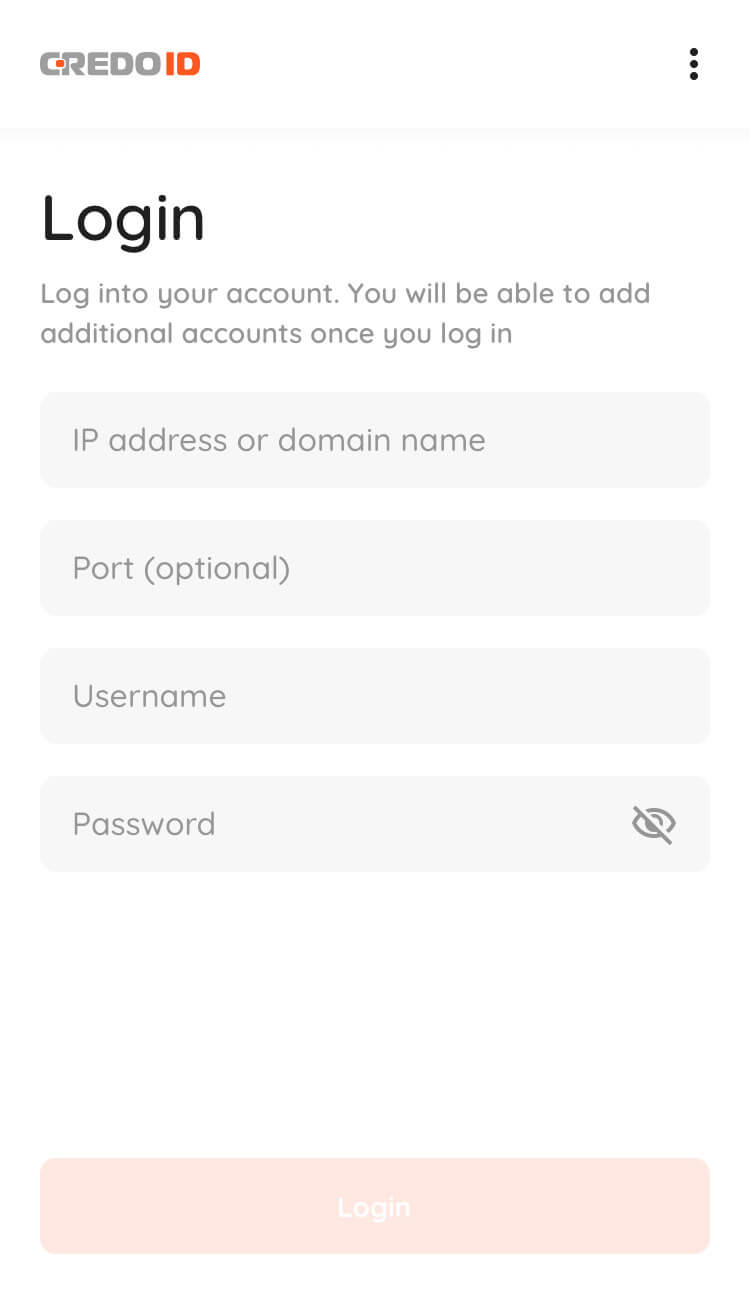
- IP address or domain name - Enter your IP address or domain name/address where CredoID service is running..
- Port (optional) - Default port is 8090, leave it empty if you haven't changed it.
- Username - Enter your credentials, default username is admin.
- Password - Enter your credentials, default password is admin.
CredoID service must be running on your machine for mobile app to be able to connect.